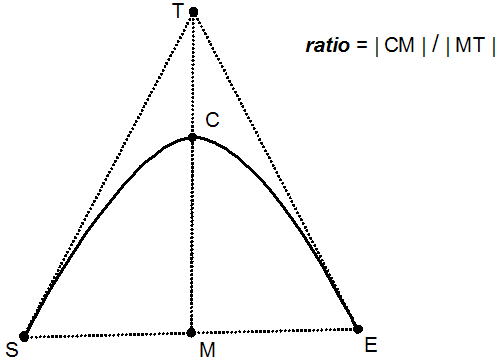*linecreateconic
Create a conic section curve segment.
Syntax
*linecreateconic sx sy sz ex ey ez tx ty tz ratio
Type
HyperMesh Tcl Modify
Description
This command creates a conic section curve segment (hyperbola, parabola, ellipse or circular arc) for given segment endpoints, given endpoint tangent lines intersection point, and a parameter that defines the curve type.
Inputs
- sx sy sz
- Coordinates of conic curve segment start point.
- ex ey ez
- Coordinates of conic curve segment end point.
- tx ty tz
- Coordinates of a point at intersection between straight lines tangent to created conic curve segment at start and end points.
- ratio
- Parameter that defines the created conic curve segment “altitude”. Consider the segment that connects the tangents’ intersection point with the midpoint between the start and end points of the curve. If the length of this segment is used as the unit length, then the ratio is defined as the length of the portion of the segment that connects the midpoint with the point where the segment is intersected by created curve (see figure below). Valid values for ratio are in the range 0 to 1. For the value of 0.5, the conic curve is a parabolic segment. For the values between 0 and 0.5, the conic curve is an ellipse. For the values between 0.5 and 1, the conic curve is a hyperbolic segment.
Examples
To create a parabolic segment with the start point at (1,2,3), the end point at (4,2,3) and the endpoint tangent lines intersection point at (3,10,3):
*linecreateconic 1 2 3 4 2 3 3 10 3 0.5To create a 90 degree circular arc that lies in the plane z=0 and connects points (0,0,0) and (1,0,0):
*linecreateconic 0 0 0 1 0 0 0.5 0.5 0 -1.0Errors
if { [ catch {command_name...} ] } {
# Handle error
}Version History
10.0