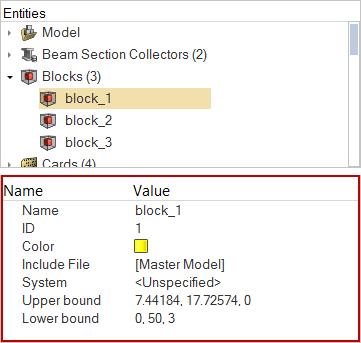Entity Editor
The Entity Editor shows all the properties of a selected object and enables you to edit them.
The Entity Editor can be opened and closed by clicking from the menu bar, or by pressing F3.
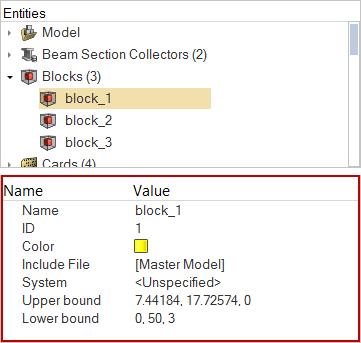
The Entity Editor shows all the properties of a selected object and enables you to edit them.
The Entity Editor can be opened and closed by clicking from the menu bar, or by pressing F3.