Microdialogs
Microdialogs are miniature dialogs that allow you to interact directly with selected objects in the modeling window. The primary function of a microdialog is to allow you to enter and accept values in numeric fields.
They are meant to provide quick and easy access to a tool's most commonly used functions. You can access microdialogs when you select a tool or an object that has editable parameters.
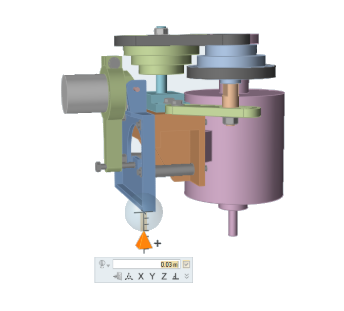 Figure 1.
Figure 1. Microdialogs differ from standard dialogs in both look and function. Where standard dialogs typically contain several options and fields to be completed, microdialogs are generally smaller and focused on the completion of a specific task, such as editing parameters of a single part. Microdialogs do not feature standard buttons such as Apply or OK, so changes you make take effect immediately.
Microdialogs are designed to streamline workflow and to allow you to edit parameters directly when working with a specific part or component.