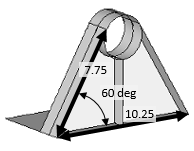Measure Length and Angles
Use the Measure tool to measure length and angles.
- Use snap points to draw lines that are perpendicular or tangent to other lines, and snap to predefined points on your model such as end, middle, center, and intersection points.
Calculate Area, Volume, and Mass
Obtain the mass, area, and/or volume of a selected group of elements, solids, or surfaces.

Figure 3.
For more information on calculating area, volume, and mass, see the Mass Calc panel topic.
Keyboard Shortcuts & Mouse Controls
| To do this | Press |
|---|---|
| Measure length and angles | Left Mouse Click or Left Mouse Drag |
| Continue from previous measurement | Ctrl + Left Mouse Click |
| Lock measure direction | Shift + Left Mouse Click |
| Exit tool | Esc |