Geometry Display Settings
Change the visual display of geometry in the modeling window by configuring the geometry display settings.
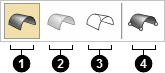
Figure 1.
- Shaded Geometry. Shade geometry.
- Transparent Geometry. Display geometry in a semi-transparent state.
- Wireframe Geometry. Display geometry as a wireframe.
- Fixed Points. Show fixed points.