Review Element Quality
Use the Element Quality view to review element quality while simultaneously editing your model.
The Element Quality view is automatically enabled when certain Mesh tools are active.
To manually enable the Element Quality view, from the view controls (bottom, left of
the modeling window), click ![]() and select Element Quality.
and select Element Quality.
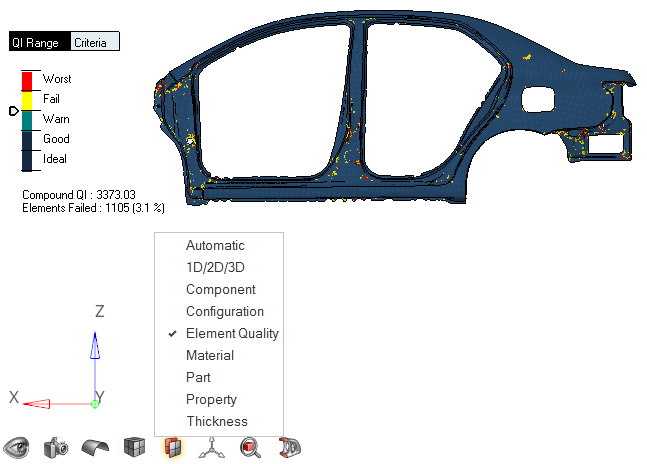
Figure 1.