Split
Split spot or bolt line connectors into individual single point connectors using the Split option.
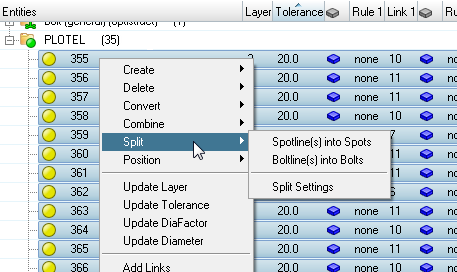
Figure 1.
Unless requested from the split settings, the split operation of a realized line connector will not unrealize the individual single point connectors. Newly created split connectors will be created in the component of the original connector.
Split Settings
Settings used to define how connectors are split.
| Option | Description |
|---|---|
| Unrealize | During the Split operation of a realized line connector, the individual single point connectors will be unealized. |