Dialog Options
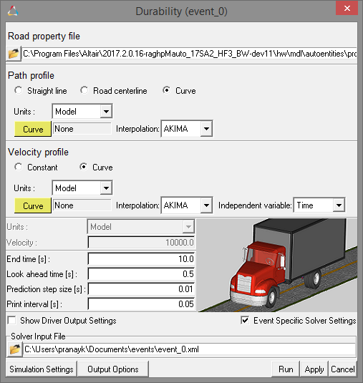
Figure 1.
| Road property file | Input for road property file used in the simulation. |
| Path profile - Straight | Option to make the vehicle follow a straight line. |
| Path profile - Road centerline | Option to make the vehicle follow the road centerline (Road centerline is generated in a DDF file before the start of the simulation). |
| Path profile - Curve | Option to attach an MV x-y curve as the path input. Units – Units of curve inputs [Model, m, ft] Curve – MV curve attachment Interpolation – Selection for interpolation scheme [AKIMA,CUBIC, LINEAR, QUINTIC] |
| Velocity profile - Constant | Option for constant demand velocity input. |
| Velocity profile - Curve | Option to attach an MV x-y curve as the velocity input. Units – Units of curve inputs [Model, m/s, km/h, mph] Curve – MV curve attachment Interpolation – Selection for interpolation scheme [AKIMA,CUBIC, LINEAR, QUINTIC] Independent variable – x values signal type [Time, Distance] |
| Units | Unit of constant demand velocity input. |
| Velocity | Constant demand velocity input. |
| End time [s] | End time for the simulation. |
| Look ahead time [s] | Steer controller (FEEDFORWARD) input for driver. |
| Prediction step size [s] | Steer controller (FEEDFORWARD) input for driver. |
| Print interval [s] | Print interval for the results (.mrf). |