Control Entity Toolbar
The Control Entity toolbar provides you quick access to the Solver Variables, Solver Arrays, Solver Strings, Solver Differential Equations, Control SISOs, Sensors, and Control State Equations panels.
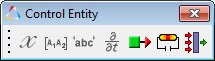
Figure 1. Control Entity Toolbar
| Solver Variables | Allows you to set solver variable data. | |
| Solver Arrays | Allows you to set solver array data. | |
| Solver Strings | Allows you to set solver string data. | |
| Solver Differential Equations | Allows you to set solver differential equations. | |
| Control SISOs | Allows you to set control entity data. | |
| Sensors | Allows you to create and edit a sensor entity to modify the solver behavior during simulation. | |
|
|
Control State Equations | Allows you to set control state equations. |