Material Table
Use the Material Table utility to review and edit OptiStruct materials.
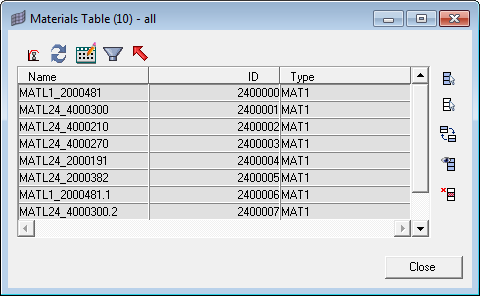
Figure 1.
| Icon | Description |
|---|---|
| Create new material | |
| Refresh table | |
| Toggles between table edit and table display mode | |
| Filter table | |
| Export table to CSV format | |
| Select all | |
| Select none | |
| Reverse selection | |
| Select displayed | |
| Delete selected |