Result Math Templates
Various Result Math templates are available whenever a model/result pair is loaded into HyperView.
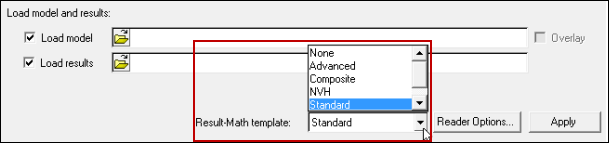
Figure 1. Load Model panel - Result Math template option
The Standard result math template will not add any new data types or expressions, and it will also not instrument any model tables. Other result math templates may add new expressions and/or data types to the model/result, as well as access to model tables.
| Template | Description | Libraries |
|---|---|---|
| None | Disables the result math capabilities when a model/result is loaded and this option is selected. | ––––– |
| Advanced | The result math template for advanced use cases. | Math Model Plug-in |
| Composite | The result math template for composite use cases. Note: This template will be
enhanced in future versions.
|
Math Model Composites Plug-in |
| NVH | The result math template file for NVH use cases. | Math Model Plug-in NVH |
| Standard | The result math template file for general use cases (non-advanced). Note: This
option is enabled by default.
|
Math only |
New templates can be added to the result math template drop-down menu by adding a *RegisterResultMathTemplate command in the preference file.
- @HV_MODEL - is replaced with the selected model file.
- @HV_RESULT - is replaced with the selected result file.
<resource id="model" path="@HV_MODEL" tables="preload" />
<resource id="result" />If you have a working Result Module XML command file, the only change necessary to convert it into a template is to update model and result resources to use the @HV_MODEL and @HV_RESULT variables.