Caching Results
After a contour plot has been applied in the Contour panel, the Cache feature will become active and allow you to add the currently active contour result to an internal cache.
The Cache/Delete Cache button (located in the lower middle section of the Contour panel) will be disabled whenever the panel shows information that does not match the currently contoured result. You must apply a particular contour result which matches the information on the panel in order for the button to be enabled.
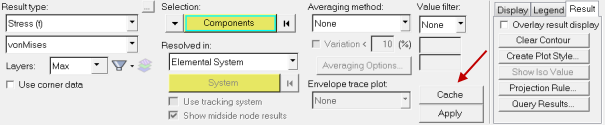
- Data type
- Data component
- Layer
- Corner data
- Result system
- Averaging method
- Envelope trace plot
- Value filter
- Layer filter
- Tracking system
- User defined system
- Projection rules
- Selection set
Altair HyperView will automatically re-compute the data whenever any of the above parameters are changed.
Additional Information
- Caching is not supported for complex results.
- Caching is a run-time feature only; therefore cached results cannot be saved in a session file or an H3D file. Only results that are contoured when an H3D is exported, or a session is saved, are restored.
- The copy/paste option is not available for cached results.