Modal FRF - Plot Responses
Plot the response options.
- Response File
- Information from the result PUNCH file with FRF results.
- Subcase
- Select a subcase from the drop-down menu.
- Result type
- Select the response type, displacement, velocity, and acceleration.
- Response ID
- Select the grid ID of the response from the drop-down menu.
- Direction component
- Select the component of the response grid ID from the drop-down menu.
- Display Options
- The Display Options dialog allows you to customize the response plot, including scale, weighting, and the plot layout.
- Load Response
- Once the result selection options are complete, select Load Response to display the response curve.
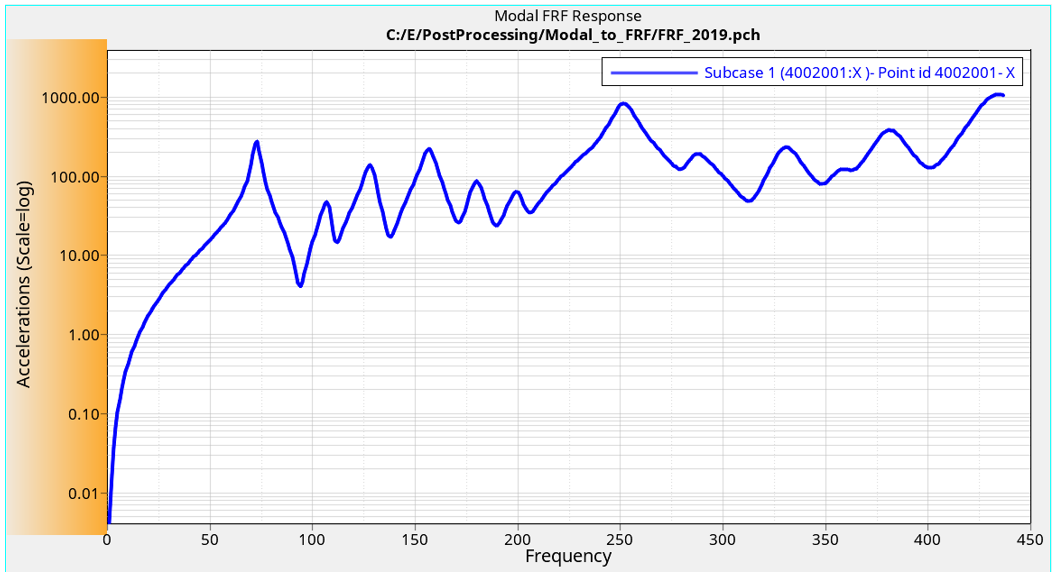
Figure 1. Response curves for the FRF computed from modal results