HyperGraph 2D Toolbars
The HyperGraph 2D toolbars provide quick access to commonly used panels and tools.
The following toolbars are available:
Chart Selector
The HyperGraph 2D Chart Selector toolbar allows you to select one of four plot types: XY Plot, Bar Chart, Complex Plot, and Polar Plot.
 Figure 1.
Figure 1. Curves
The Curves toolbar provides quick access to HyperGraph 2D panels. The panels available depend on the plot type currently selected. To access a panel, click on the corresponding panel icon from the toolbar.
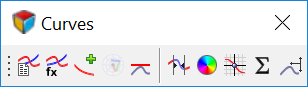 Figure 2.
Figure 2. Annotations
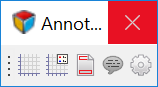 Figure 3.
Figure 3. The HyperGraph 2D toolbars are dockable, meaning they can be positioned
anywhere within the window by hovering over the four dots,  , and
dragging them with your mouse to its new location.
, and
dragging them with your mouse to its new location.