Movies View
The Movies view can be switched on by clicking the camera icon, ![]() , button in
the Media Browser.
, button in
the Media Browser.
- Search bar
- Selection bar
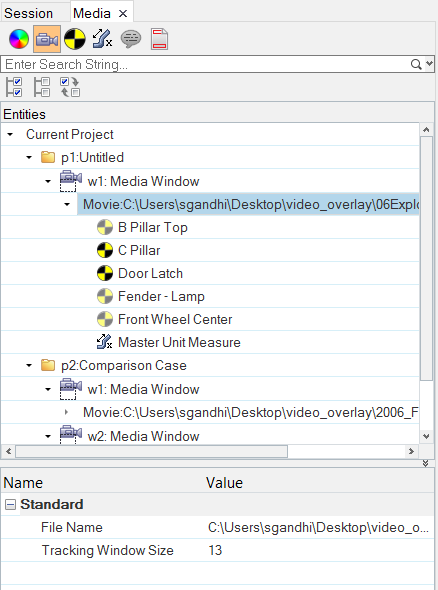
Figure 1. A general tree of a Movies view
In the Properties Table, the Movie filename is displayed. You can also edit the properties of a Movie (Media) such as Tracking Window size, which controls the size of the markers on that window.