Notes
Video files can be annotated using notes.
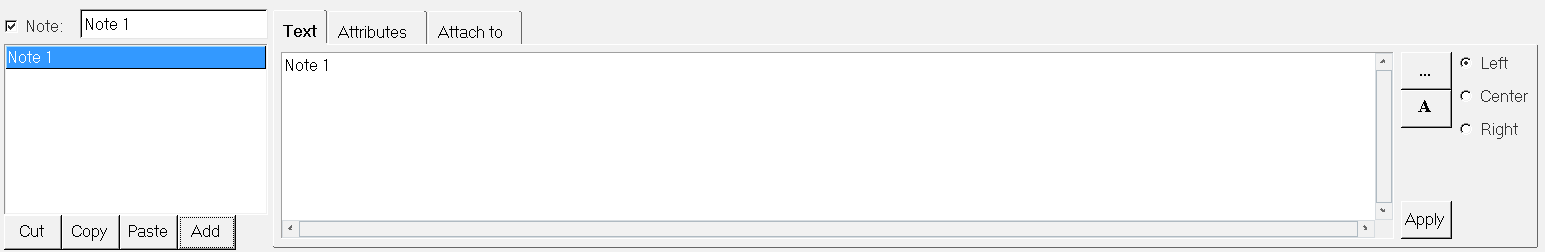
Figure 1.
Notes are text boxes placed in video windows for labeling items, describing trends,
and relating additional video information. There is no limit to the number of lines
a note can contain. Click the expansion button,  , to
enlarge the window.
, to
enlarge the window.
Notes can contain Templex statements and math and string functions and operators. In fact, notes can be complete Templex templates. Templex enables you to include text from an external file, call external functions, assign variables, and perform math operations within a note.
Click Apply to process any Templex statements contained in the note and display the text in the note box or to update existing text.
Note List
The note list displays the names of all the notes in the active window.
Select a note from the note list or click on a note box in the window to edit it. Notes can be renamed, added, cut, copied, and pasted using the note list controls.