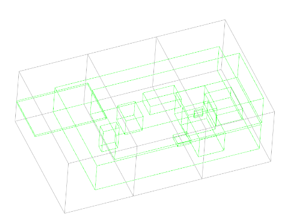intersection
Configurations for the intersection check functionality.
GUI Default Settings
- tolerance
- Depth of the intersection to be filtered. Intersection less than this
value will not be reported in the PowerPoint.
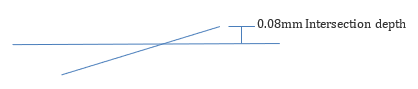
- slide-number
- The starting number is shown in right top corner of PowerPoint file.
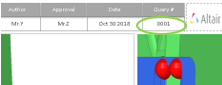
- report
- Initial directory for report output path.
- action
- User action type to be executed.
- Check
- Only intersection check will be executed, no reports.
- Report
- Only Reports will be generated from the previous check
- Both
- Check and Report generation will be executed in a sequence.
- mode
- Default opitons for Run type.
- interactive
- Check executed in the front ground HyperMesh session
- background
- Check executed in the background HyperMesh sessions, automatic restart executed, if errors occur, the errors will be displayed in the browser as "Crash" keyword.
- logic
- Algorithm used for the checks.
- allcomp
- All parts will be imported, and check will be executed. Faster than “loop” logic but it requires good PC hardware.
- loop
- Two part will be imported at once and check will be executed, very slow but with less memory full model can be checked.
- subsystem
- Checks are executed across two subsystems, if two or more subsystems are selected from the tree or selected via assembly-level option. All parts will be checked, if one sub-assembly is selected from tree or assembly-level is 0.
- Clearance_Zone (CL)
- Clearance value will be assigned on the CAD data during the intersection
check. Half of the value will be assigned on each side of the CAD data.
Increasing the value might increase the execution time.
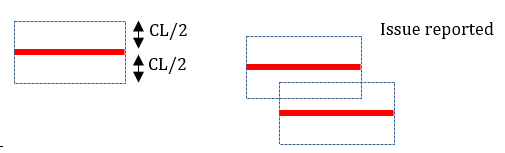
Filter Settings
- revision-check
- New revisioned CAD data and its surrounding CAD data will be checked for intersection, if this option is ON. All the CAD parts irrespective of revision will be checked, if this option is turned OFF.
- revision-folder
- Initial directory for selecting the revision CAD data. File name is compared against files in the selected folder and CAD files will be replaced and revision flag is ON for that part.
- body-type
- Special treatment based on the name.
- METAL-METAL
- All the parts inside the METAL folder will be checked.
- TRIM-TRIM
- All the parts inside the TRIM folder will be checked.
- METAL-TRIM
- Parts across METAL and TRIM folder will be checked. No check will be executed inside the METAL or TRIM folders.
- Max-number-solids
- Parts will not be considered for the check, if the number of solid CAD inside a part exceeds this number. This is done to avoid check on solid spot welds or harness cables.
- loopLimit
- Each time two parts will be compared if the value is 0. If more than 0, parts (specified # of parts) are loaded at once in one HyperMesh session and comparison will be executed.
- min-areapercent
- Minimum area of part that must be considered for the check. Area of the part less than this will be ignored in the check. This is implemented to avoid small parts that do not have proper Name or Part Number.
- min-Diagonal-BBox
- Minimum bounding box diagonal length of part that must be considered for the check. Diagonal length of the part less than this will be ignored in the check. This is implemented to avoid small parts that do not have proper Name or Part Number.
- bbox-view
- Bounding boxes for each part are displayed in the HyperMesh graphics for reference after the check
and report is done. You can check if both of CAD or FE is at same place
or same size.
- Grey box
- Indicates # CPUs
- Green box
- Indicates bounding box of the parts.