Automate Tool
Automate is an advanced flow-based utility for authoring processes.
Processes used across industries include common tasks that are typically repetitive in nature. Automate lets you save and repeat these common tasks in endless combination to create new processes without changing the configuration of the tasks.
- Author, save and reuse tasks and processes.
- Ensure consistency and repeatability of tasks and processes.
- Assemble processes with user-defined or pre-defined tasks from catalogs that originate from many different software programs. For example a process for a finite element analysis could include tasks from HyperMesh for pre-processing, OptiStruct for analysis, and HyperView for post-processing.
Open the Automate tool by selecting from the menu bar.
Several examples of tasks and processes are available for you to review in the directory where HyperWorks is installed on your system: <install_directory>\demos\automate\...
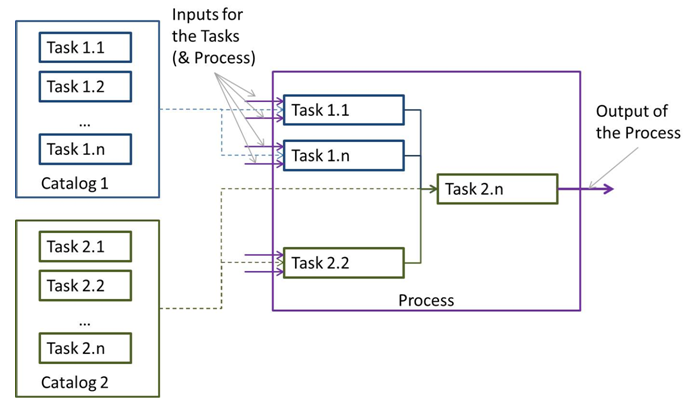
Figure 1. Flowchart of a Process. The following figure shows you the tasks in a process as well as the inputs and outputs associated with the tasks. The tasks are shown as sets coming from task catalogs.