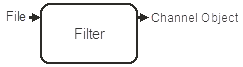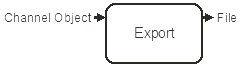Terms and Definitions
Terms and definitions associated with Automate.
Process
- Examples of a Process
- A basic example of a process is a simple math calculator. Advanced
processes that pertain to Computer Aided Engineering include:
- Load Data Signal Analysis
- Finite Element Meshing
- Report Generation
- Constructing Processes
- You create processes with a network of black-box tasks that exchange and pass data via ports. You also specify connections externally to a task.
Tasks
- Tasks in a Process
- Processes used across industries include common tasks that are typically repetitive in nature. Automate lets you save and repeat these common tasks in endless combinations to form different processes, without changing the configuration of the tasks.
- Examples of Tasks
- The following table provides examples of processes and their related
tasks. The first example includes a simple calculator process followed
by three typical Computer-Aided Engineering (CAE) processes.
Process Tasks in the Process Simple Math Calculator - Set values.
- Set the math operations to be performed: addition, subtraction, multiplication or division.
- Obtain a result.
Sample Load Data Signal Analysis - Import raw data.
- Filter raw data.
- Export a process signal in the required format.
Sample Finite Element Meshing - Import IGES files.
- Invoke batch meshing.
- Run quality check.
- Export meshed model.
Report Generation - Import results files.
- Create envelope across a load step.
- Create hot spots.
- Publish a PowerPoint presentation.
Basic and User-Defined Data Types
- Basic Data Types
- The basic data types are integer, double and string.
- User-Defined Data Types
- Object-oriented language lets you create custom or user-defined data types that define the behavior of the data.
Inputs, Outputs and Parameters
- An input or output can be a simple data type, such as a string or integer, or a user-defined data type, such as a channel or result. Inputs or outputs defined with user-defined data types facilitate the building of a scalable process.
- Parameters are invariants of a task, and are independent of inputs and outputs.
- Any task in a process can include inputs, outputs and parameters.
- Example: Simple Math Calculator
- A task in a simple math calculator process includes the following
inputs, outputs and parameters:
Graphically the math task is represented as follows:
Task Input Output Parameters Math Data-1, Data-2 Results Add, Subtract, Multiply, Divide 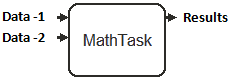
Figure 1. - Example: CAE Sample Load Signal
- A task in a process for a CAE Load Data Signal Analysis includes the
following:
Task Input Output Parameters Input raw data File Channel object Filter raw data Chanel object Channel object - Filter type
- Low cut off frequency
- Upper cut off frequency
Export signal Channel object File Format type (.rsp)
Ports
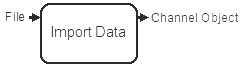
Figure 5.
Port Compatibility
The ports of two blocks are compatible if the ports have the same data type. If the ports are compatible they can be connected.
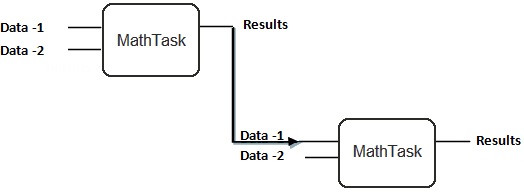
Figure 6. Two Connected Math Tasks. The connection is valid because the ports are compatible.
Generic Port
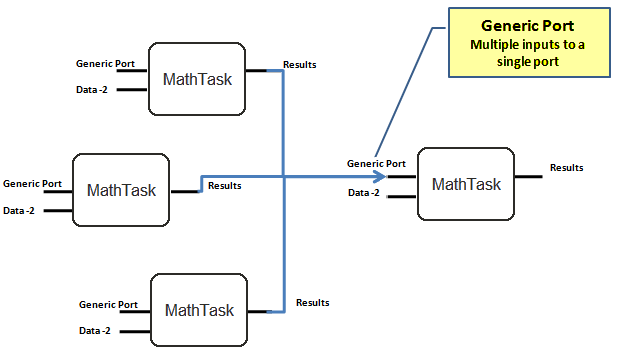
Figure 7.
Task Types
- Interactive
- A task that requires user intervention is called an interactive task.
Some examples of interactive tasks are:
- Importing a file from an Import File dialog.
- Selecting a set of elements in HyperMesh.
- Selecting a curve in HyperGraph.
- Contouring results.
- Automatic
- A task that requires no user intervention is called an automatic task.
Some examples of automatic tasks are:
- Batch meshing.
- Converting file formats.
Super Task
A super task is a bundled set of tasks or a bundled process that you can use as a component or sub-process inside of a larger process. You can save, catalog and reuse a super task as you would a single task.
Expose Port
The Expose Port option graphically exposes the inputs and outputs of a super task. You expose ports in order to connect them to other tasks and super tasks.
Package
A package is a method to deliver and distribute a process. A package includes all of the inputs and reference files of a process in addition to custom task files that may have been created for the process. A package is organized with directories for each of the various parts of the process.
Catalog
A catalog is a collection of reusable tasks grouped for convenience by subject, for example Durability catalog and NVH catalog. You can also create your own custom catalogs.