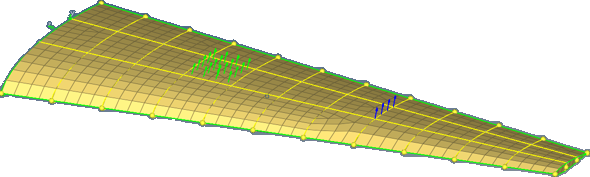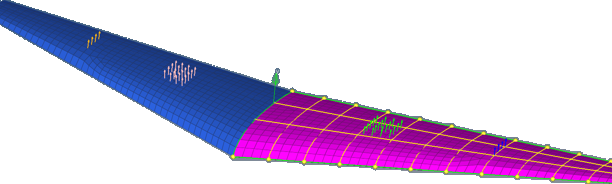Translate, scale, reflect or rotate elements with multiple numbers of copies,
including properties and loads, attached to them.
Loads will also be copied to the new
transformed elements with the possibility to reverse them. ID's can also be assigned
with offset for the newly created elements. Multiple instances (number of copies) can
also be created.
-
From the menu bar, click .
The Transformation Tool dialog opens.
-
In the Action field, select an action to perform on elements.
-
In the Entities field, select source elements, nodes, components, or
systems.
-
To create multiple instances, select the Duplicate
checkbox.
-
In the Destination Component field, select where to organize elements after the
transformation.
-
Define additional options accordingly.
-
Click Apply.