Fatigue Process
Create or open a fatigue analysis setup process.
Create New Session
- From the menu bar, click .
- The Create New Session dialog opens.
- Create a new fatigue analysis setup process and save it to your working directory.
- Click Create.
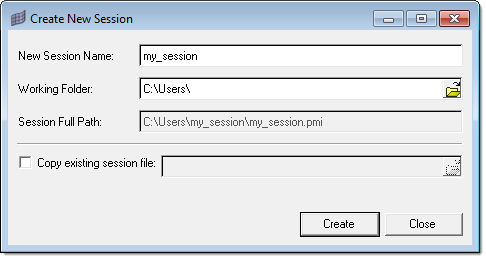
Figure 1.
Load Existing Session
- From the menu bar, click .
- The Process Manager browser opens.
- In the Load template field, load a fatigue analysis setup process that has been previously saved to a file.
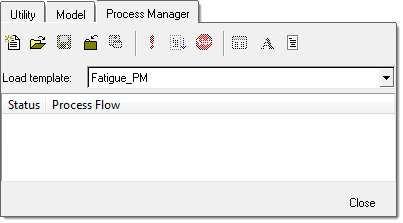
Figure 2.