Mesh Display Settings
Change the display of mesh in the modeling window by configuring the mesh display settings.
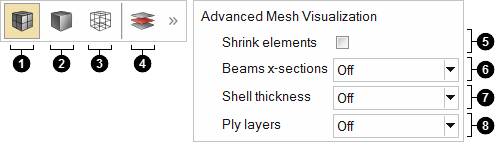
Figure 1.
- Shaded Elements. Shade elements, and show surface mesh lines.
- Shaded Elements Without Mesh Lines. Shade elements, and hide surface mesh lines.
- Wireframe Elements. Display elements as a wireframe, and hide internal mesh lines.