Compare Files with Load Default Option
- From the Compare Time History tool, click Load Defaults.
- Use the file browser to find the required DEF file.
-
Below are sample DEF files.
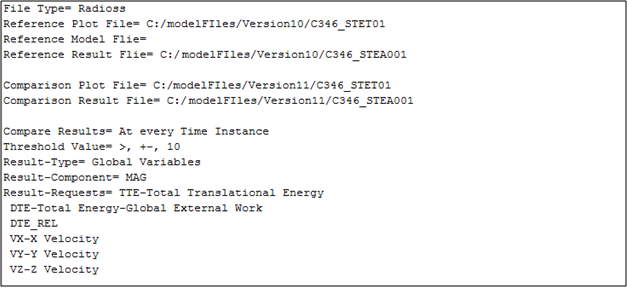
Figure 1. Sample DEF file 1: Model file or result files may or may not be mentioned. For comparisons, plot files are mandatory.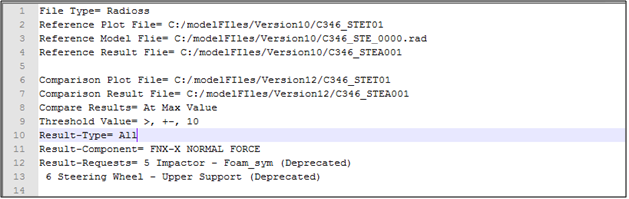
Figure 2. Sample DEF file 2: If Result-type mentioned is All, the tool compares all the result types with the respective result requests and result components.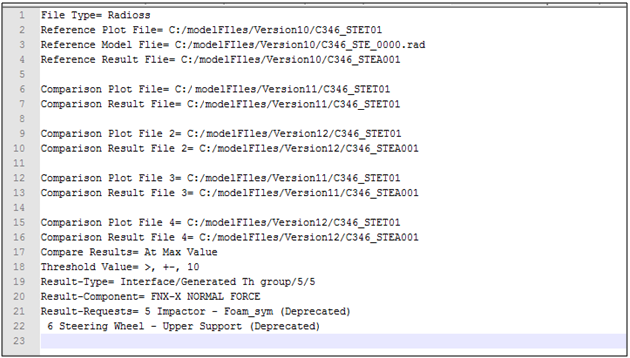
Figure 3. Sample def file 3: This sample DEF file compares multiple comparison files with one reference file.