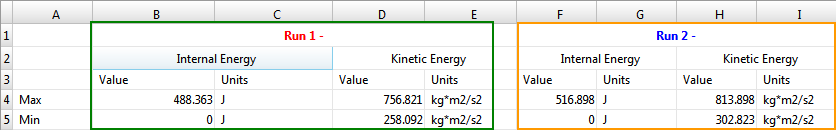Overlay a Report Template
- Click File > New > Session to create a new session file. Click Yes to continue with the new session.
-
From the Reports toolbar, click the Open Reports Panel
icon,
 .
.
- Under Report Templates, the report template you previously saved is displayed.
- Under Mode, verify that Append is selected.
-
Click Apply.
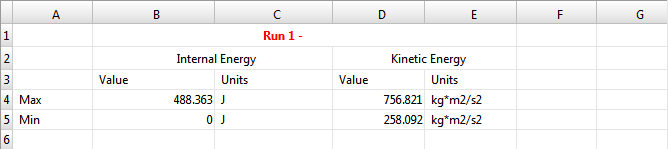
-
Return to the Flexible Report Template panel and make the following
changes:
- Select a new PLOT_FILE.
- Change the Color.
- Change the Prefix (for example, to Run 2).
- Under Mode, select Overlay.
-
Click Apply.
Run 2 data is appended next to the Run 1 data.