Building a Rear Suspension System Model
This section explains briefly on how to build a rear suspension model.
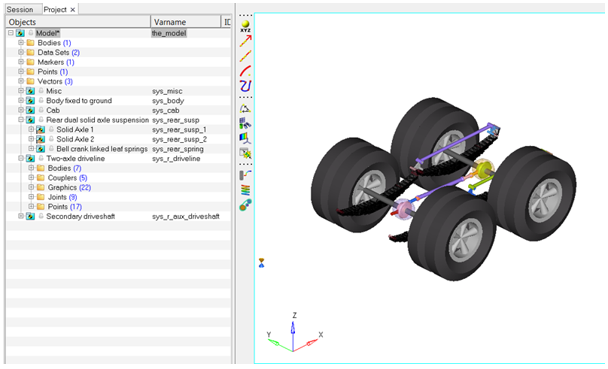
Figure 1.
Events
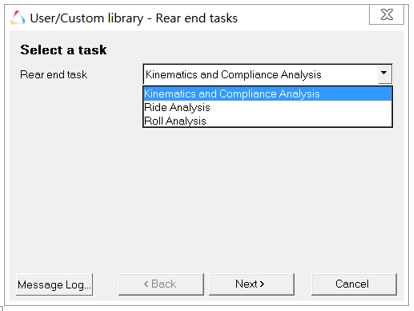
Figure 2.
Reports
To view the generated reports, follow the steps shown in the Front Suspension Reports section.
This section explains briefly on how to build a rear suspension model.
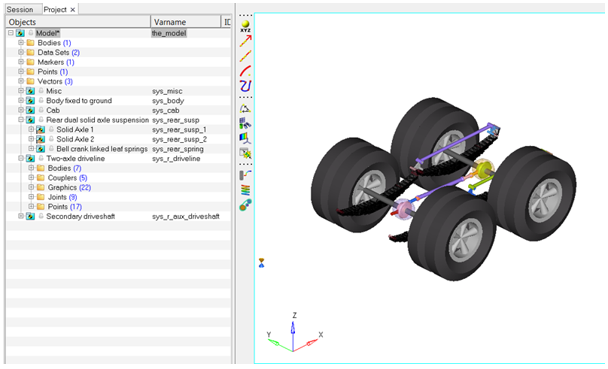
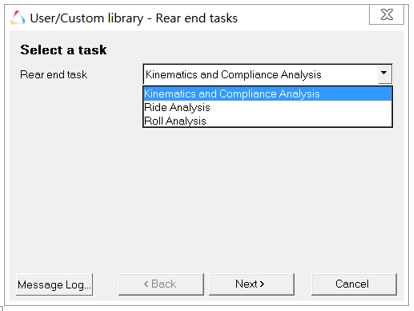
To view the generated reports, follow the steps shown in the Front Suspension Reports section.