Preserve Edges
Use the Preserve Edges tool to ensure that specific component edges and feature lines do not accidentally get discarded during auto cleanup or batch meshing.
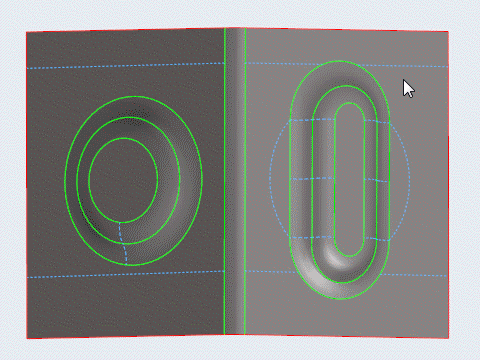
Figure 2.
Keyboard Shortcuts & Mouse Controls
| To do this | Press |
|---|---|
| Select edges | Left Mouse Click |
| Deselect edges | Shift + Left Mouse Click |
| Exit tool | Esc |

 .
.