Beamsections
Beamsection entities store 1D beam cross-section data.
Beamsections can be created from geometry, elements, or from solver standard sections, that is, I-Sections, H-Sections, and so on.
All sections can be created and modified in HyperBeam. Generic sections and Standard sections can also be created in the Model Browser and modified in the Entity Editor.
The default section type and attribute values assigned to beam section vary based on solver interface.
On import, each 1D beam property card within a solver deck is automatically imported as a beamsection entity and a property entity with associated beamsection. The beamsection entity holds the 1D beam section data (A, I, and so on..., and/or Dimensions) and is associated to the property entity which has a 1D property card image. The beamsection association to a property is what transfers the 1D section data to the 1D property solver card for export. Editing of all 1D beam section data is accomplished through HyperBeam.
Generic Sections
Generic sections define sections without defining actual cross-section geometry. Areas, inertias, centroids, and other coefficients are supported directly through spreadsheet data entry of values.
Shell Sections
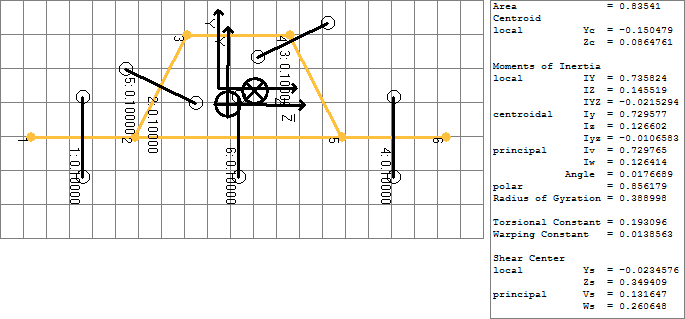
Figure 1.
Solid Sections
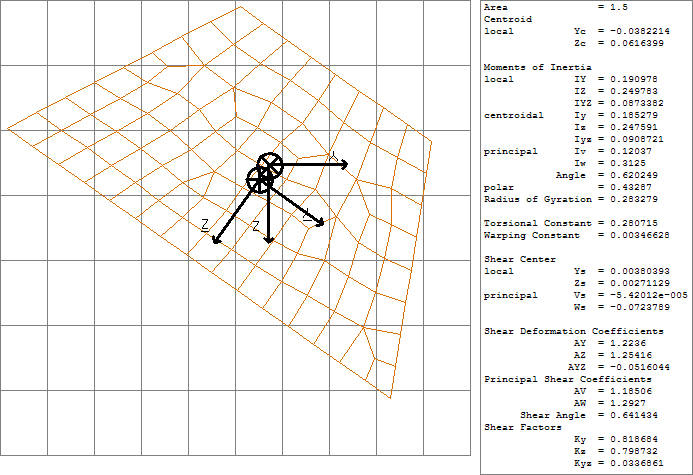
Figure 2.
Standard Sections
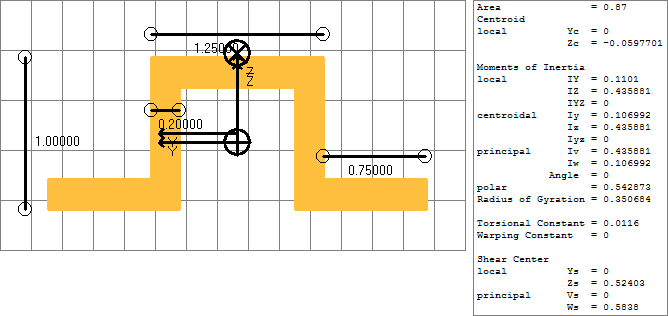
Figure 3.
Create Beamsections

Figure 4.
Create and Edit Beam Sections with HyperBeam
Use the HyperBeam panel to create and edit beam cross-section entities that you can use to simplify complex portions of your model into simple bar elements.

Figure 5.
For more information on using HyperBeam, see the HyperBeam Panel topic.