PowerPoint Publishing
Reduces the effort needed to generate and update Microsoft PowerPoint (PPT) presentations from HyperWorks Desktop sessions.
A live link or connection is established between HyperWorks Desktop and PowerPoint. The synchronization can be triggered either from HyperWorks Desktop or PowerPoint using a PowerPoint add-in. Changes made in the PowerPoint presentation are preserved when new runs are post-processed after updating your session; full support of report templates are provided. The PowerPoint layout can be defined the first time you publish using PowerPoint master templates. You can visualize broken connections in PowerPoint, which allows for easy debugging if the PowerPoint presentation is not updated correctly. All HyperWorks Desktop export formats are supported: Anim., GIF, AVI, H3D, PNG, JPEG, BMP, and TIF. Dynamic linking of HyperGraph notes with PowerPoint allows text fields to be updated with new results. Live links are supported on Windows, whereas on Linux they are supported by data exchange over the file system using the PPT add-in.
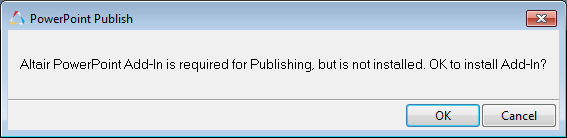
Figure 1. PowerPoint Publishing add-In prompt
HyperWorks Desktop automatically installs the Altair PowerPoint add-in and maintains version handling.
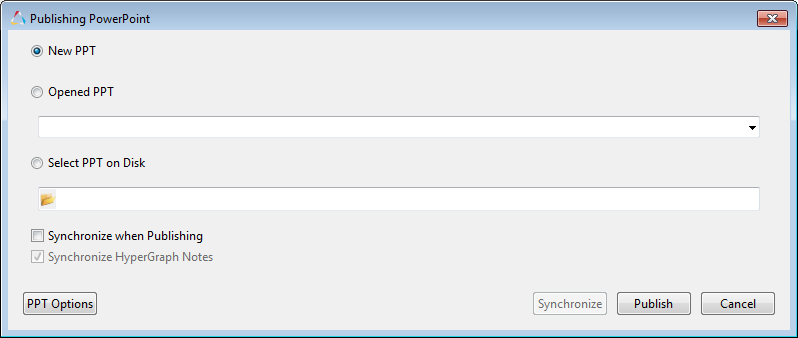
Figure 2. Publishing PowerPoint dialog