Configure the Results Browser
The Browser Configuration dialog allows you to change the entity types, columns, options, and toolbars that are displayed in the Results Browser.
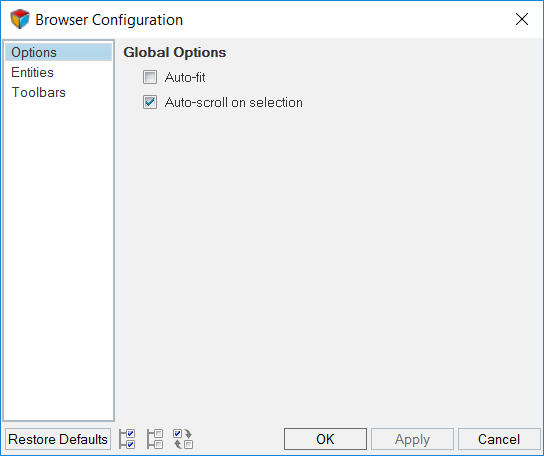
Figure 1. Browser Configuration Dialog
The options that are available depend upon the currently selected view mode.
- Options tab
- Entities tab
- Toolbars tab
Command Buttons
- Click OK to keep the new settings and close the window.
- Click Cancel to discard the changes (keeping the original settings) and close the window.