Entities Tab
The Entities tab allows you to select/change the entity types that are displayed in the Results Browser.
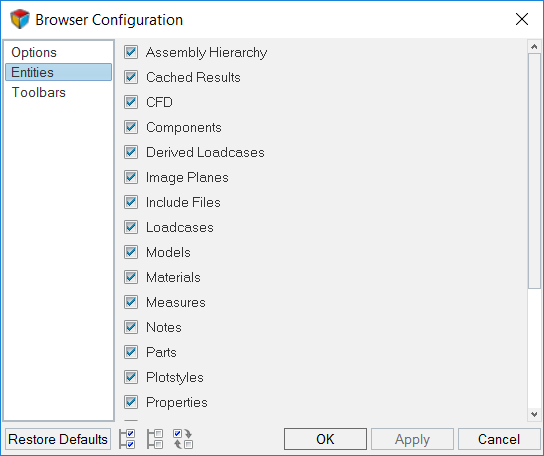
Figure 1. Entities Tab on the Browser Configuration Dialog
- To select entity types manually, activate the check boxes next to each desired entity type. A check mark indicates that the entity type will display in the browser.
- You can also use the Select All, Select None, and Select Reverse buttons in this mode.