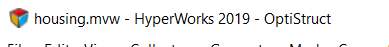Title Bar
The title bar displays the name of the Session file (*.mvw) that is currently opened, along with the active product and user profile.
The title bar is located at the top, left of the application.
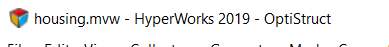
Figure 1. Status Bar
The title bar displays the name of the Session file (*.mvw) that is currently opened, along with the active product and user profile.
The title bar is located at the top, left of the application.