EM Lattice Meshing
EM Lattice meshing is a method to create an axis-parallel mesh for 2D and 1D geometry input.
Create EM Lattice Mesh
The Lattice mesh is created within the specified bounding box.
View new features for HyperMesh 2019.
Learn the basics and discover the workspace.
Discover HyperMesh functionality with interactive tutorials.
Solver interfaces supported in HyperMesh.
A solver interface is made up of a template and a FE-input reader.
Support provided by the CAD readers and writers.
Browsers supply a great deal of view-related functionality in HyperMesh by listing the parts of a model in a tabular and/or tree-based format, and providing controls inside the table that allow you to alter the display of model parts.
Pre-processing and post-processing tools are displayed on panels located at the bottom of the application.
Create and edit geometry.
Learn about the different types of mesh you can create in HyperMesh.
Elements are FE idealizations for a portion of a physical part.
Configure criteria and parameter settings.
Smooth Particle Hydrodynamics (SPH), Finite Point Method (FPM) is a technique used to analyze bodies that do not have high cohesive forces among themselves and undergo large deformation, such as liquids and gases.
1D mesh that allows accurate testing of connectors, such as bolts, and similar rod-like or bar-like objects that can be modeled as a simple line for FEA purposes.
A surface mesh or "shell mesh" represents model parts that are relatively two-dimensional, such as sheet metal or a hollow plastic cowl or case.
Supported 2D elements.
Automatic meshing generates a mesh of plate elements according to your specifications using surface geometry or existing shell elements.
Create a midsurface mesh with a thickness from 3D geometry.
Automatically generate a mesh at the midplane location, directly from the input geometry (components, elements, solids or surfaces), without first creating a midsurface.
Assign a thickness to shell elements that represent the middle surface of a solid part.
Shrink wrap meshing is a method to create a simplified mesh of a complex model when high-precision models are not necessary, as is the case for powertrain components during crash analysis.
EM Lattice meshing is a method to create an axis-parallel mesh for 2D and 1D geometry input.
2D BL meshing is a method to create a 2D mesh with or without boundary layers on planar sections defined by sets/groups of edges defining closed loops.
Periodic meshing is a method to create a grid containing rotational and/or translational symmetric boundaries, for example rotating machinery.
Volume mesh or "solid meshing" uses three-dimensional elements to represent fully 3D objects, such as solid parts or sheets of material that have enough thickness and surface variety that solid meshing makes more sense than 2D shell meshing.
Mesh controls are used to automate and streamline the meshing process.
Evaluate the overall quality of a mesh, and resolve criteria violations.
Modify your mesh by detect holes, locating edges or features, refining mesh pattern, and so on.
Batchmesher is a tool that performs geometry feature recognition, cleanup and automatic meshing in batch mode for given CAD files.
Create connections between parts of your model.
Create, organize, and manage the CAE parts.
Perform automatic checks on CAD models, and identify potential issues with geometry that may slow down the meshing process using the Verification and Comparison tools.
Tools used for crash and safety analysis.
Overview of how to build a finite element model.
Morph the shape of your finite element model.
Setup an Optimization in HyperMesh.
Convert finite element models to another solver format.
Study relationships between data vectors in results files.
Learn how to use post-processing functions.
Learn about the different types of mesh you can create in HyperMesh.
A surface mesh or "shell mesh" represents model parts that are relatively two-dimensional, such as sheet metal or a hollow plastic cowl or case.
EM Lattice meshing is a method to create an axis-parallel mesh for 2D and 1D geometry input.
EM Lattice meshing is a method to create an axis-parallel mesh for 2D and 1D geometry input.
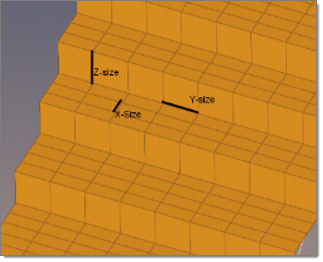
voxelszx * meshextx,voxelszy * meshexty,voxelszz * meshextz
The Lattice mesh is created within the specified bounding box.
(c) 2019. Altair Engineering Inc. All Rights Reserved.