Configure Fatigue Analysis Using the EN Method
Use the EN tool to calculate fatigue based on strain life.
-
From the Setup tools, click the arrow next to the
fatigue module icon and select the EN tool from the list
of options.
Figure 1.The EN dialog opens.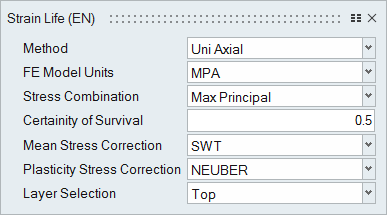
Figure 2. -
Define the fatigue parameters.
-
Select an axial method.
Solid models are not compatible with multiaxial analysis. Currently, only shell elements are supported.
-
Select the FE model units.
This unit is necessary because the SN/EN curve might be defined in a different unit, and FEA stress needs to be converted before looking up the fatigue life for a given stress level on the EN curve.
-
Select a stress combination.
All the stress tensor result types from HyperView are available to be selected for the fatigue calculation.Note: This option is only available for uni-axial analyses.
- Based on the scatter of the EN curve, enter a real value between 0 and 1 for the certainty of survival.
- Select a mean stress correction option.
-
Select a plasticity stress correction option.
This option defines linear stress correction above the elastic region.
-
Define the Tension and Shear damage models.
Note: This option is only available for multi-axial analyses.
You can choose to evaluate one or both of the damage models. Whichever damage from the two models is worse will be displayed after evaluation.
-
Choose a layer selection.
If the layer is a shell, fatigue calculation will be done both on top and bottom.Note: If the model has only solid elements, you can only perform uniaxial fatigue, and Top or Worst should be the layer selection.
-
Select an axial method.
