Dynamic Curve Names
When creating a curve using the Build Plots panel, the curve name is defined by a Templex expression instead of a fixed string.
The Templex expression is visible in editable fields only. In non-editable fields, the evaluated expression is displayed. In most cases, the evaluated expression should match the text that was hard-coded in previous versions.
This feature is useful when you change the Y Request type on the Build Plots panel. If you change the request type and click Apply, the curve name and label displayed in the window dynamically changes to reflect this change.
For example, in the image below, the Curve field contains the Templex expression, which you could edit if necessary. However, in the Curve list, the name of the curve is displayed because the Curve List items are not editable.
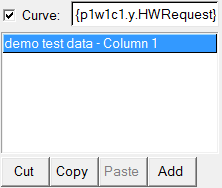
Figure 1.
This is also true for the y-axis label. The y-axis label displays the axis name. However, on the Axes panel, the Label field on the Text tab displays the Templex expression.
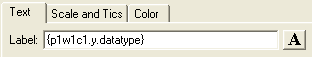
Figure 2.
- Build Plots
- Define Curves
- Axes
- Headers and Footers - Header tab