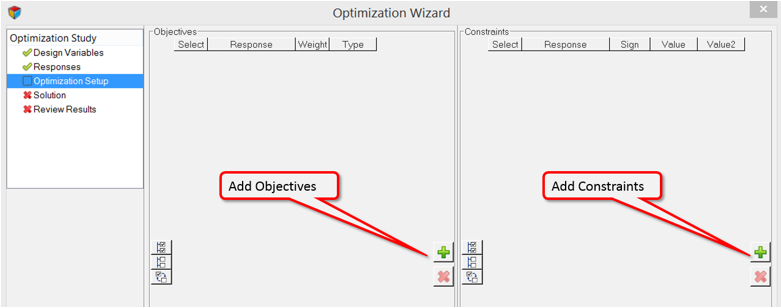Loading [Contrib]/a11y/accessibility-menu.js
What's New
View new features for MotionView 2019 .
Get Started
Learn the basics and discover the workspace.
Tutorials
Discover MotionView functionality with interactive tutorials.
MotionView Overview
MotionView is a general pre-processor for Multi-body Dynamics.
MotionView Menus
Explore the MotionView menus which provide access to the various wizards, dialogs, tools, and panels.
Project Browser
The Project Browser allows you to view the MotionView model structure while providing display and editing control of entities.
MotionView Panels
Explore the various panels and tools in MotionView .
MotionView CAD Interfacing
MotionView supports the importing of several types of CAD and FE formats.
Flexible Bodies
MotionView has many pre-processing and post-processing capabilities with regards to flexible bodies, or flexbodies, for multi-body
dynamics models.
MotionView Solver Interfacing
Solvers and translators supported in MotionView .
Vehicle Modeling
Explore the various vehicle modeling tools.
Optimization
Discover optimization with MotionView, MotionSolve, and HyperStudy.
Optimization with MotionView and MotionSolve
In the 2019 release, MotionSolve has new capabilities for optimizing multibody systems.
Design Variables
The first step in the Optimization process is to identify the Design Variables (DVs) in your model.
Responses
The Responses step of the wizard allows you to add Response Variables (RVs) to an optimization study.
Optimization Setup
The Optimization Setup step allows you to set up objectives and constraints in the Optimization Study.
Solution
The Solution step of the wizard allows you to specify optimization and simulation settings and perform an optimization
run.
Review Results
The Review Results step of the wizard allows you to review the results once the optimization solution has successfully
completed.
Using HyperStudy with MotionView
HyperStudy allows you to perform Design of Experiments (DOE), optimization, and stochastic studies in a CAE environment. It
allows you to study the different aspects of a design under various conditions, including non-linear behaviors. It
can be applied in the multi-disciplinary optimization of a design combining different analysis types.
MotionView Interface with Collaboration Tools
MotionView supports a limited version of interface with HyperWorks Collaboration Tools.
Tcl/Tk Reference Guide
Reference material for the HyperWorks Desktop scripting interface which is a set of Tcl/Tk commands.
MDL Reference Guide
Reference materials for the MotionView MDL Language, Tire Modeling, and the MDL Library.
MotionSolve Reference Guide
Reference material detailing command statements, model statements, functions and the Subroutine Interface available in
MotionSolve .
Templex and Math Reference Guide
Reference material for Templex (a general purpose text and numeric processor) and additional mathematical functions and
operators.
Add Objectives and Constraints
From the Optimization Setup section of the Optimization Wizard, click the
Add button in its respective section.
Choose the response from the list of available responses.
Restriction: Only one objective and/or constraint can be added per
response. Thus, the maximum number of total objectives or constraints cannot
exceed the total number of active responses in the study.