Exporting Tabular Summaries and Nastran Input Decks
From the Export panel in the Load Export utility, you can set the labels and node IDs for Nastran export.
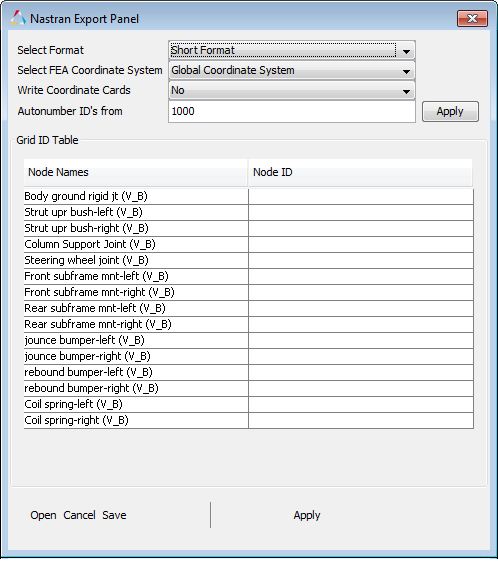
Figure 1. Load Export dialog – Export panel
- Format (short or long)
- FEA coordinate system (global or local)
- Determine if coordinate cards should be written in the Nastran input deck
- Select the point from which you want to auto-number node IDs for Nastran export
- Nastran Node ID names and numbers
- Nastran deck format
- The reference frame in which the GRID cards are written