CG/Inertia Summary
The total mass, center of gravity, and inertia of the models or bodies within a model can be quickly obtained through the CG/Inertia Summary utility.
- To add entities to the list, highlight entities from the model tree on the left of the dialog and click Add.
- When a system is added, all of its child entities, including other sub-systems, get added to the list.
- To remove an entity, highlight it in the table and click Delete.
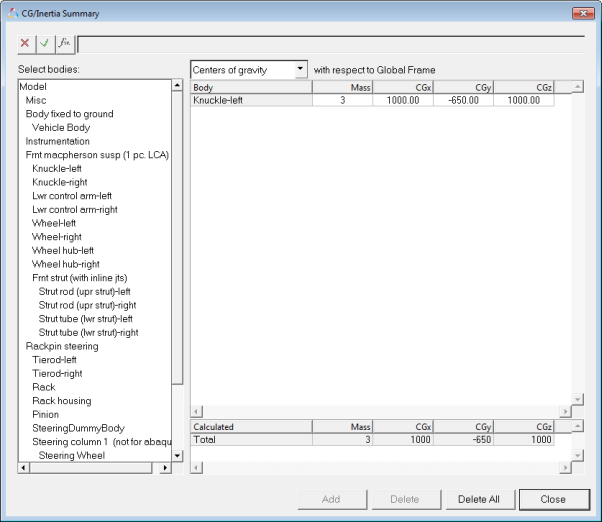
Figure 1. CG/Inertia Summary Dialog