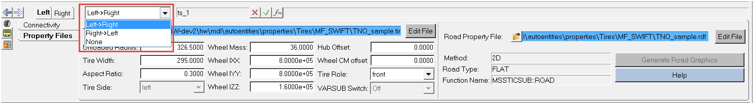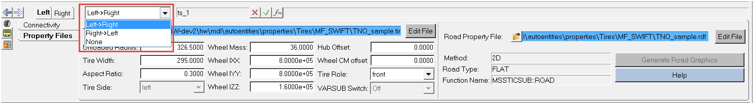The Pair entity, like other
MotionView Pair entities,
establishes two symmetric (left and right) entities. When an AutoTire is added to the model,
MotionView automatically reflects the modifications made to
the left AutoTire of the pair to the right AutoTire, unless chosen otherwise. By selecting
the
Pair check box in the Add Entity window and selecting the
AutoTirePair from the drop-down list, Auto Tire Pair is added and
the panel is displayed in the panel area. Select the required options from the drop-down
list,
MotionView reflects modifications respectively. Options
available on the drop-down list are:
- Left→ Right
- Right→ Left
- None