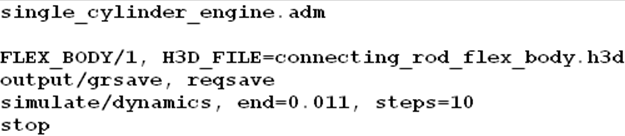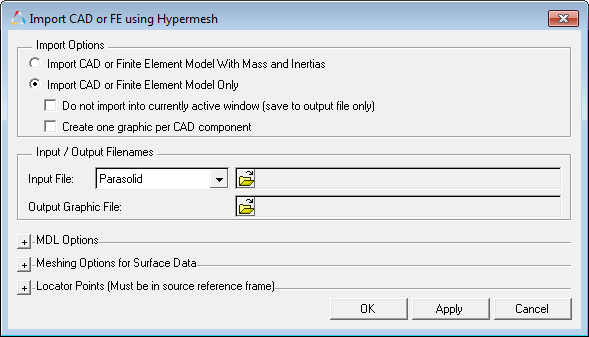MV-2035: Solving Flexbody ADM/ACF in MotionSolve
In this tutorial, you will learn how to solve an ADM/ACF model that has flexbodies using MotionSolve, use the Add Object panel in HyperView and view the transient analysis results from MotionSolve.
Theory
You can submit ADAMS dataset language files (ADM and ACF) directly to MotionSolve, thus avoiding manual translation. The ADAMS model is first automatically translated into the MotionSolve XML format and then it is solved. If the ADAMS model has a flexible body represented by the MNF and MTX files, the MotionView Flexprep utility will be used to generate an H3D flexible body file (using the MNF file). This H3D flexbody file is the MotionSolve equivalent of the ADAMS MNF and MTX files. It holds the mass and inertia properties, as well as the flexibility properties which allow the body to deform under the application of loads. The deformation is defined using a set of spatial modes and time dependent modal coordinates.
Process
In this tutorial, an ADAMS single cylinder engine model (ADM and ACF) is provided. To improve the accuracy of the model responses, the connecting rod is modeled as a flexbody (MNF and MTX). This chapter deals with transient analysis of this single cylinder engine model using MotionSolve.
We will modify the ACF file to include an argument that would generate a flexbody H3D file. MotionSolve internally calls OptiStruct, which generates the H3D flexbody file. The ADM and ACF is translated into MotionSolve XML format and solved. MotionSolve outputs the results H3D file, which can be loaded in HyperView for animation. In HyperView, external graphics (for piston and crank) can be added for visualization.
MotionSolve supports most of the ADAMS statements, commands, functions, and user subroutines. Refer to the MotionSolve User's Guide help for additional details.
Tools
- single_cylinder_engine.adm
- single_cylinder_engine.acf
- connecting_rod_flex_body.h3d
- Flexible_body.mnf
- Flexible_body.mtx
- piston.h3d
- crank.h3dNote: Below is a table listing the flexbody files in Adams and the equivalent files for MotionSolve:
Option Adams MotionSolve Flexbody file mnf and mtx H3D flexbody Post processing animation Gra and res H3D animation Plot Req plt/abf
Modifying the ACF File
Viewing Transient Analysis Results in HyperView by Adding External Graphics
Since the ADM file does not carry the external graphic information, the results from MotionSolve will not contain this information either. From ADAMS, you can export a Parasolid file which can be used for visualizing results in HyperView. In this step, you will attach the piston and crank external graphic for better result visualization.