Create New Files
Create a new FE model, session, plot, table, media file, or document file.
Options may be disabled, depending on the application you are using.
- From the menu bar, select .
- From the Standard toolbar, click the drop-down next to the
New icon and select a file type from the
list.
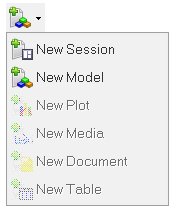
Figure 1.
The current file is cleared from the memory, and the new file opens.