Interactions Post Processing
Measure the result of two variables moving simultaneously.
Analyze Interactions
Analyze the effect of an input variable on an output response at varying levels of other input variables in the Interactions post processing tab.
An interaction is the failure of one input variable to produce the same effect on the output response at different levels of another input variable. In other words, the strength or the sign (direction) of an effect is different depending on the value (level) of some other variable(s). An interaction can be either positive or negative.
- From the Post Processing step, click the Interactions tab.
- Using the Channel selector, select the input variable(s) and output response(s) to analyze.
-
Change the format to display interactions by switching the view between
 (Interactions Plot) and
(Interactions Plot) and  (Interactions Table).
(Interactions Table).
- Analyze interactions.
Example: Interactions
- Effect of X when Y = +1 is (401 - 401) / 2 = 0
- Effect of X when Y = -1 is (1601 - 1) / 2 = 800
- Effect of Y when X = +1 is (401 - 1601) / 2 = -600
- Effect of Y when X = -1 is (401 - 1) / 2 = 200
| Run | X | Y | F(X,Y) |
|---|---|---|---|
| 1 | 0 | 0 | 1 |
| 2 | 0 | 2 | 401 |
| 3 | 2 | 0 | 1601 |
| 4 | 2 | 2 | 401 |
- Interaction XY = effect of (X) on effect of (Y) = effect of (Y) on effect of (X)
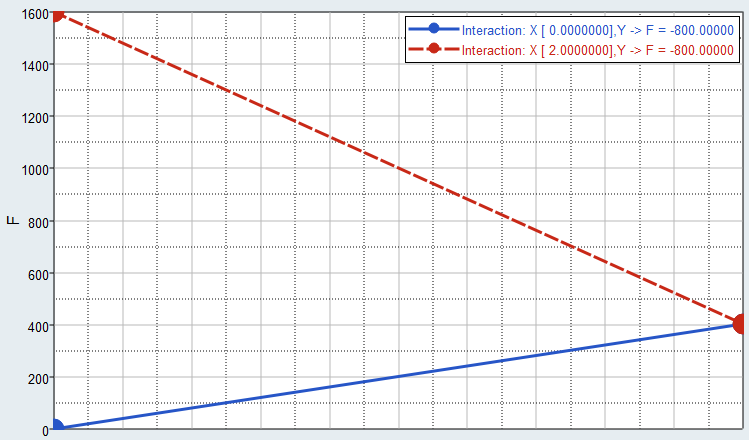
Figure 1. Interactions Plot
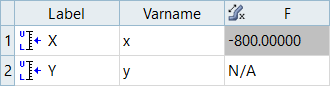
Figure 2. Interactions Table