Define Model Dependencies
When defining a model, model resources identify additional files required for the model to evaluate successfully, for example reference files called by script or linked result files that were generated by other models.
${varname}, for example ${m_1.file_2}.- In the Define models step, click Model Resources.
-
In the Model Resources dialog, click Add Resource and
select the type of resource to add.
- Add Input Resource adds a file that does not change.
- Add Link Resource adds a file that changes with each run.
- In the Select File dialog, navigate to your working directory and open the file to reference.
-
In the Operation column, select an option.
- None leaves the file as it is, and is used for reference files.
- Move moves the file into the run directory (this is only available for files of type Link).
- Copy copies the reference file into the run directory.
- Write Input is a special case for the resource file for the model (for example, the HyperMesh database for a HyperMesh model type).
- Click Close.
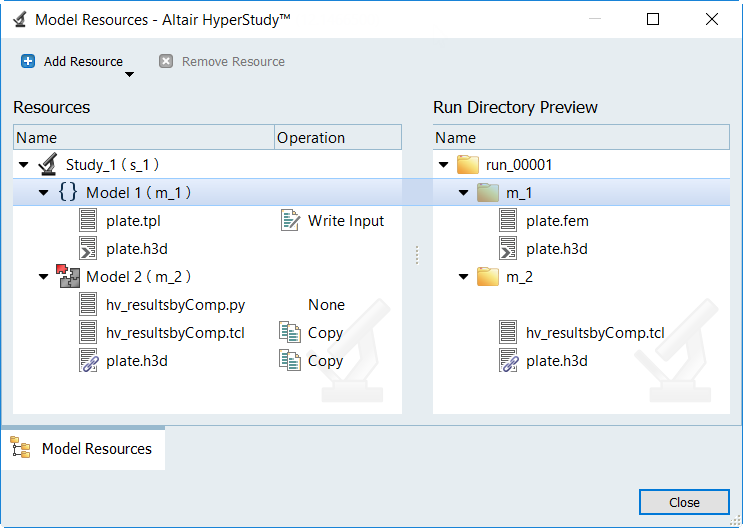
Figure 1.