Connector Options panel |

|

|

|

|
|
Connector Options panel |

|

|

|

|
This panel, accessed from within the Connectors Module or by clicking the options button on the Spot, Bolt, Seam, or Area panels, provides inputs to set general connector options as well as options specific to spots, bolts, seams, or area connectors. In particular, settings which don’t need to be altered very often reside here.
The panel is organized into subpanels for general options, spot options, bolt options, seam options, area options, apply mass options, and fe config. Each subpanel contains settings appropriate to its connector type. All input on this panel is persistent; your settings remain (are not cleared) when you switch subpanels, or even exit the entire Connector Options panel.
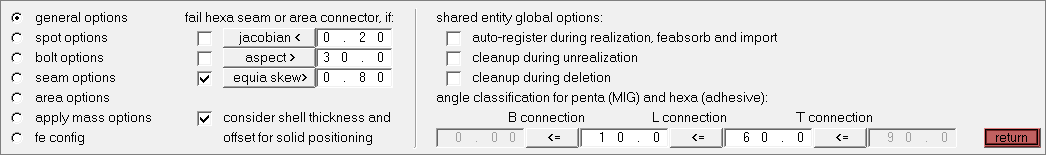
|
Fail hexa seam or area connectors, if:This criteria is saved for individual connectors, so that when a realization is performed from the Connector browser connectors will be considered individually.
Consider shell thickness and offset for solid positioning Enables Engineering Solutions to consider the shell thickness and offset when positioning the connector. When this check box is turned off, the connector is realized to the ideal shell position. This option influences the ACM realization types. By default, this check box is selected.
Shared entity global optionsDuring connector realization, connecting elements are created. In order to create a full functional connection, additional entities and collectors may need to be created. These entities and collectors are usually shared among several connectors, therefore they are named shared entities. The following options can be used to organize shared entities, and remove shared entities when they are no longer needed.
Angle classification for penta (Mig) and hexa (adhesive) Enables you to specify when a penta (mig) and hexa (adhesive) seam connector becomes a B, L, and T connection. In the image below, angle classifications have been defined for a hexa (adhesive). A B connection will be created when the hexa (adhesive) has an angle between 0° and 10°, a L connection will be created when the angle is between 10° and 30°, and a T connection will be created when the angle is between 30°and 90°.
|
Spot options contains inputs for spot connector projection, link conservation, system definition, and end offset or half-spacing of weld locations.
|
Bolt options Contains inputs for link conservation when creating or realizing bolts.
|
|
|
In the fe config panel, you can load a custom feconfig.cfg file, and you can unload a feconfig.cfg file that was previously loaded. If you load a feconfig.cfg file that contains config types with IDs or names that already exist in the current Altair HyperMesh database config list, the duplicated config types will be skipped during the loading process. To overwrite the existing config types with the new config types, select the overwrite if a config ID or name exists check box.
|
Hexa Positioning for Hexa Adhesives & ACMs