TextView Toolbars
Each toolbar contains a group of icons that provide access to common tools.
Toolbars can be turned on or off from the View menu. A check mark indicates that a toolbar is currently displayed.
Toolbars are dockable, meaning they can be positioned anywhere within the window by
hovering over the four dots,  , and dragging them with your mouse to its new
location.
, and dragging them with your mouse to its new
location.
To access the panel or feature, click on its corresponding panel icon on the toolbar.
Text
| Icon | Panel |
|---|---|
| Evaluation Mode Control | |
| Text Attributes | |
| Find | |
| Refresh |
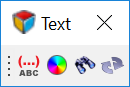
Figure 1.
Display

Figure 2.