Window Selection Settings
Change window selection settings from the modeling window right-click context menu.
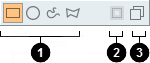
Figure 1.
- Window Shape. Change the shape of the selection window when you drag your mouse.
- Intersection. Select entities that intersect the window. Available for elements, lines, and surfaces.
- Only Select Visible. Select visible objects. Available for elements.