Apply Style
The Apply Style option also allows you to select and apply display attributes of the active model in the current window to all models available in the current window, the current page, or all pages.
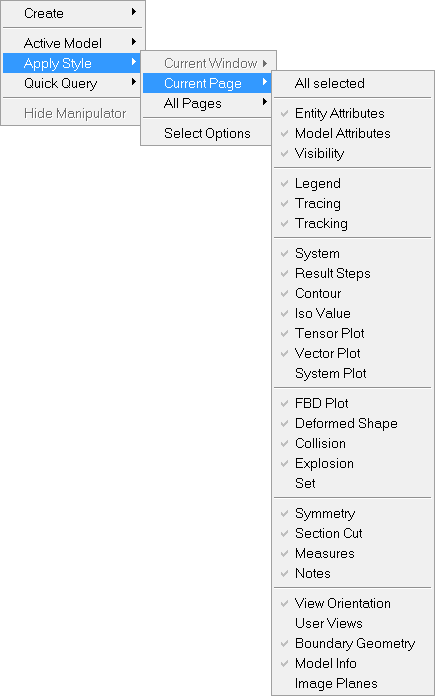
- All selected
- Applies all the options that have been selected in the Apply Style options dialog to the current option that is selected in the context menu (Current Window, Current Page, or All Pages
- Apply Style options list (Entity attributes, Visibility, etc.)
- Lists all the available Apply Style options, and their current status. A gray check
mark indicates whether or not the option will automatically be applied when All selected
is chosen.
You can apply one of the display attributes, regardless of whether or not it displays a check mark, by simply clicking on it within the context menu options list
- Select options
- Displays the Apply Style options dialog.