Scaling and Positioning HUMOS2 Model |

|

|

|

|
|
Scaling and Positioning HUMOS2 Model |

|

|

|

|
Using a statistical tool based on a human measurement database, the Scaling tool generates the main dimensions of a human body of any desired percentile and modifies the HUMOS2 model according to these dimensions.
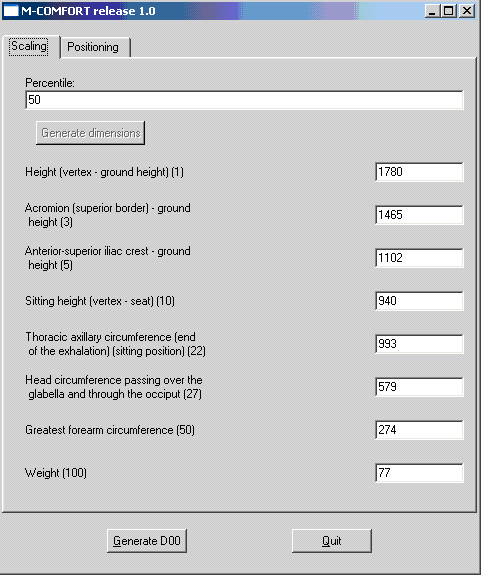
Scaling tool menu
To generate the dimensions, enter the desired percentile in the Percentile field and click Generate dimensions.
The main dimensions can be changed independently from the percentile definition.
Using angles defined on a simplified model based on the real articulations of the human body (knee, wrist …), the Positioning tool is able to change the HUMOS2 model position. It combines data of a pre-calculated database to generate the required position.
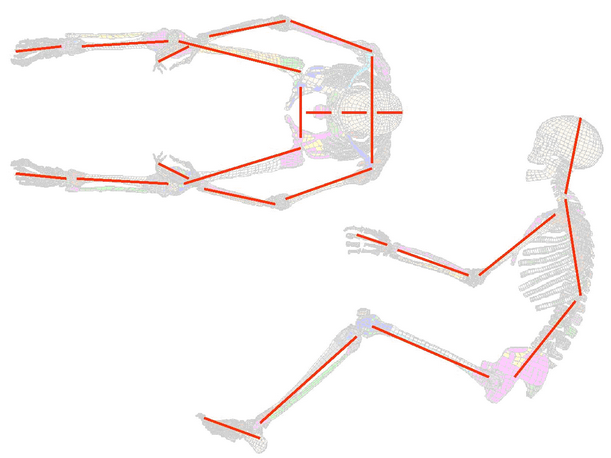
Simplified model based on skeleton
The simplified model is based on the skeleton and its main articulations. The body is divided into 16 parts that can be positioned. These parts are separated by articulations that allow positioning of the simplified model. Each articulation is set in space by one or two different angles (shown in the following figure) which are displayed in the top or side view.
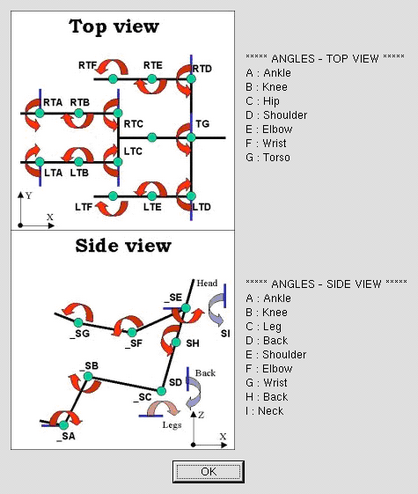
Angles definition. The first letter indicates Right or Left, the second, Top or Side, and the third indicates the angle.
The following figure depicts the angles of HUMOS2 driving position. Any of the angles can be changed to define a new position.

Angles definition
The Positioning tool uses a database of pre-calculated positions to generate the required one. A warning message box will pop up at the end of the positioning if the angles specified for an articulation are outside the database. In this case the nearest available position is used for the articulations.
After specifying the desired percentile and defining the required position, click Generate D00 to create the corresponding D00 file.