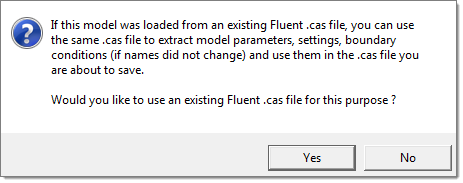Engineering Solution's morphing technology in combination with FLUENT can be used to perform design studies manually. The workflow is the following:
| • | Import a FLUENT file, containing grid and setup data (*.cas file) |
| • | Use the morphing tools to modify the grid |
| • | Export the morphed grid in FLUENT cas-format and select the initial *.cas file when prompted |
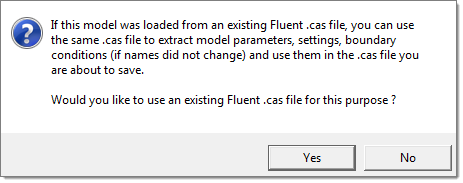
| • | Engineering Solutions will replace in the initial *.cas file the node coordinate block with the node coordinates of the morphed grid and leaves the rest unchanged. |
| • | Load the exported *.cas file into FLUENT and perform the CFD analysis. A restart is possible by using the flow field from the initial design (*.dat file). |
See Also:
Design of Experiment