Domains panel |

|

|

|

|
|
Domains panel |

|

|

|

|
The Domains panel allows you to add and edit domains, or update the domains for a model. Each domain contains either elements (for 1-D, 2-D, 3-D, or general domains), a series of nodes (for edge domains), or a group of nodes (for global domains). When the handles move, the shapes of the attached domains are changed, and when the domain changes shape, the positions of the nodes within that domain change.
Panel Usage
The Domains panel consists of several subpanels:create, organize, edit edges, update, parameters, and partitioning.
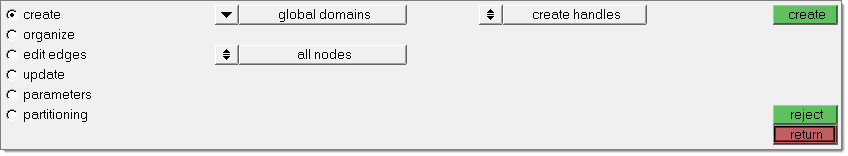
Settings made on one subpanel are not lost of you switch subpanels, but may be lost if you return out of the panel.
Subpanels and Inputs
The Domains panel contains the following subpanels and command buttons:
Use the Create subpanel to create morphing domains. For more details on domains, see Domains and Handles.
Global DomainsYou may create more than one global domain in a model, but no node may belong to more than one global domain. Global handles only affect the nodes assigned to their global domain. If you only need to change the shape of your model in a general way, then you only need to create a global domain. For large models, automatically generating local domains for the full model, such as using the generate auto function, is time consuming and possibly unnecessary. If you only need to change a part of the model, then you only need to create domains for that part. When creating a global domain, you have the option of having global handles automatically generated for you. HyperMesh will place these handles at the eight corners of a box surrounding the model and at areas of peak nodal density within the model.
1-D, 2-D, and 3-D DomainsFor 1-D, 2-D, and 3-D domains, only elements of the appropriate type will be assigned to the domain. If selected elements of the correct type are already assigned to another domain, then they will be reassigned to the new domain. When 2-D domains are created, edge domains will also be created around the edges of the elements for the domains. When 3-D domains are created, 2-D domains will be created on their faces and edge domains will be created around the edges of the 2-D domains. Handles will automatically be created at the ends of the edge domains.
Edge DomainsYou are not able to create edge domains that are not attached to any 2-D, 3-D, or general domains. When 2-D, 3-D, and general domains are deleted, edge domains that are no longer attached to any 2-D/3-D/general domains, will be automatically deleted whenever you enter or leave a HyperMorph panel or the Delete panel.
General DomainsGeneral domains can contain any type of element (1-D, 2-D, or 3-D) but edges or faces are not created along with the general domain. General domains will respect 2-D and edge domains and you may create edge domains inside general domains if you desire. Handles will be created for general domains where the domains contact other elements whether those elements are in domains or not. Where the general domain contacts elements outside of domains, a handle is created at every node on the interface. Where general domains contact elements in other domains, handles will be created at logical locations to ensure control of the general domain. Once created, general domains can be morphed just like any other domain, even though they may contain different element types. If the partition domains box is checked, any 2-D domains that are created (either from shell elements or from the faces on 3-D domains) will also be partitioned. It is recommended that this option be left unchecked for large models with many 2-D domains (for instance a car model) during automatic generation. The result will be fewer domains and handles and a more rapid generation of morphing entities. Partitioning can be done at a later time using the partition option in the update subpanel, and is mainly intended for domains in which local morphing will be performed. If the retain handles box is checked, existing handles are not deleted when the handles for any created or organized domain are recalculated. The generate auto-function deletes all the domains and handles in the model and automatically generates global and local domains for all of the elements in the model. The update auto-function refreshes the edge domains and recalculates the handle influences for any domains that were changed in some way. An update is automatically performed when entering or exiting a morphing panel, or when exiting the Delete panel. The add auto-function automatically forms domains on elements outside of the current domains as well as refreshes the edge domains and recalculates the handle influences.
Panel Inputs
|
Use the Organize subpanel to combine domains and add or remove nodes and elements from domains. Only the elements of the appropriate type for the domain will be organized. The model is automatically updated, and new edge domains and handles may be created after the elements are organized.
Panel Inputs
|
Use the Edit Edges subpanel to merge, split, or add handles to an edge domain.
Panel Inputs
|
Use the Update subpanel to remesh, smooth, subdivide, update 1D method, partition, reparameterize, update domain colors, or delete domains.
Panel Inputs
|
Use the Parameters subpanel to update the morphing parameters. When values are changed in the parameters subpanel, the new values are reflected in any new domains that are created. You can experiment with them by changing the values in the parameters subpanel and clicking generate in the auto-functions part of the create subpanel.
Panel Inputs
|
Use the Partitioning subpanel to update partitioning parameters and global influence options.
Panel Inputs
|
The following action buttons appear throughout the subpanels:
|