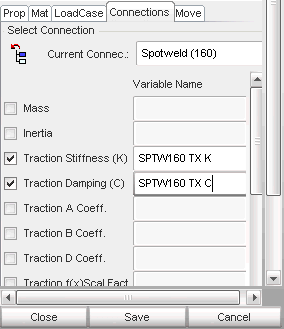| 1. | From the Variables notebook page, select the Connections tab. |
The connections that can be parameterized in the current version are: spotwelds, welding line, hemming, glue, and bolts.
See List of Variables and Responses for an extensive list of all the possible connections variables.
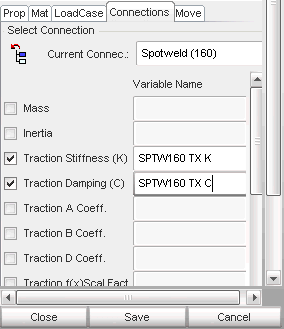
| 2. | Select a connection using  . This will select the connection in the connection tree window. . This will select the connection in the connection tree window. |
Once a connection has been selected, its name and the list of its attributes are automatically displayed.
| • | Activate one of the attributes by clicking the corresponding radio button. |
| • | Enter a name in the corresponding text field. |
The variable is added to the list at the top of the Variables page.
Go to
Stochastic Analysis
Optimization Study